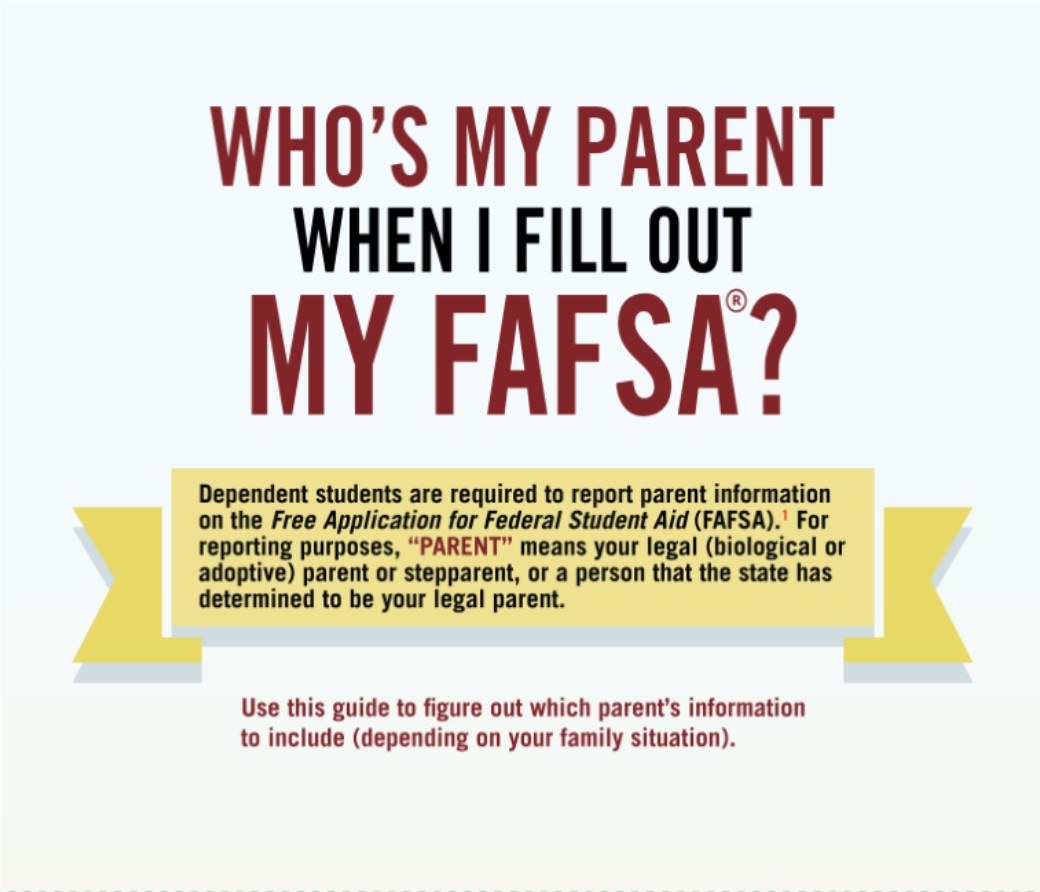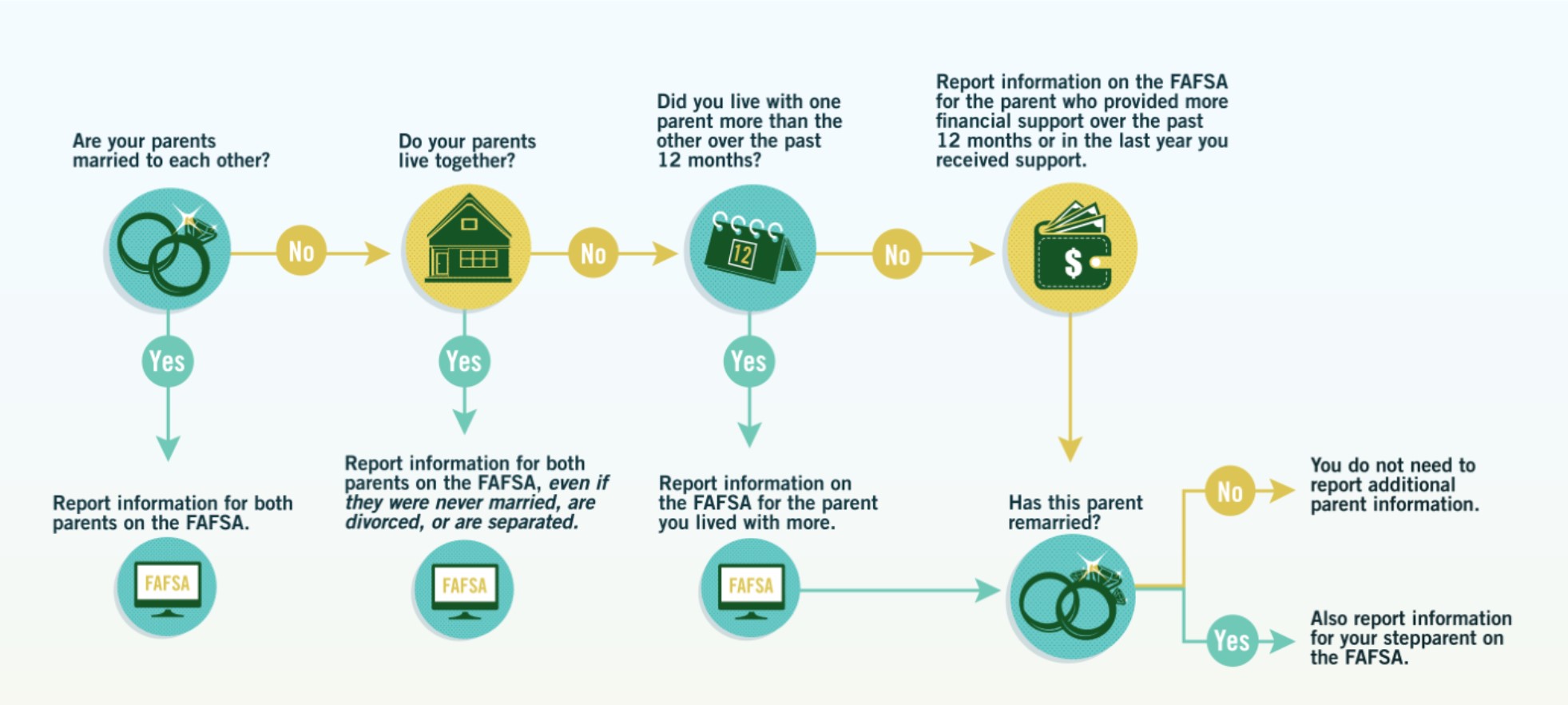Verification is the process of confirming the accuracy of student reported data on financial aid applications. Students who are selected for verification by the Department of Education will be notified once their Free Application for Federal Student Aid (FAFSA) is submitted. If selected for verification, an asterisk (*) will be placed next the Expected Family Contribution (EFC). Once Delta State receives the student’s FAFSA record, an email will be sent requesting additional documentation to complete his/her financial aid file. The Delta State Student Financial Aid Office will compare the information from your FAFSA with other required documentation and make any changes to your FAFSA on your behalf as necessary. Student/Parents should not make any changes to the FAFSA during verification as it will further delay verification processing.
No federal or need-based awards can be processed until verification is completed.
What documents may be required for verification:
The following verification documents may include, but are not limited to:
- A Verification Worksheet, (if required) with all items completed and student/parent or student/spouse signatures included,
- IRS Data Retrieval Tool or Tax Return Transcripts,
- Parent/student verification of non-tax filing if taxes were not filed (if requested by FAO)
- Low Income Verification Worksheet (if requested by FAO)
- Statement of Educational Purpose (if requested by FAO)
- Official High School Transcript or equivalent completion (if requested by FAO)
What is the timeline for verification?
Upon Delta State receiving a student’s Institutional Student Information Record (ISIR), a tracking email is sent requesting the additional documentation needed to complete the student’s financial aid file. If the student’s ISIR indicates the student was selected for verification, the appropriate verification documents are requested. The majority of financial aid funds are awarded on a first-come, first-serve basis. The office of financial aid cannot process a student’s financial aid file until all missing documents are submitted. Delta State has a priority deadline of July 31st to submit paperwork for the upcoming Fall semester. If a student submits verification documents after the priority date or 60 days after the time they were requested, the student will be awarded aid on an availability basis.
How will I be notified if there are incomplete and/or new verification requirements?
The FAO will contact students and/or parents via email if student/parents do not include certain verification documents, if any information is incomplete or blank on the verification worksheet, or if the FAO needs to request additional information.
How are changes made to my FAFSA?
If differences are found between the documentation submitted to the Financial Aid Office and the FAFSA, the FAO staff have a responsibility to make necessary corrections to the student’s financial aid application. Corrections are made electronically with the Central Processing System. When the corrections are processed the new information on the student’s ISIR is uploaded and the student will be processed and any adjustments will be made.
How does the Financial Aid Office make award notification?
Students who complete the verification process are emailed an award letter. If there are changes to the ISIR, the student will receive a revised award letter by email.