Federal Tuition Assistance
All Service Members using Federal Tuition Assistance (FTA) must first talk to their Education Service Officer (ESO) within their Military Service prior to enrolling in the institution. Your ESO will be able to direct you to the relevant website. After you have contacted your ESO, follow their direction on requesting FTA.
Generally, TA recipients are eligible to receive up to $250 per semester hour with a fiscal annual maximum of $4,500. Each Service determines its own eligibility requirements. Service Members are directed to utilize the following Service specific links below to apply for TA.
- After you have contacted your ESO, follow their direction on requesting FTA.
- Login to complete the FTA application. Below are the links to the websites that connect to the appropriate FTA portal.
- See additional information below for each Military Service.
Air Force
- Help line: 877-596-5771, Option 7
- More information is on the Air Force Virtual Education Center (AFVEC) portal or at your base Education Center.
- Steps to apply
- Provide proof of approved FTA to sbs@deltastate.edu.
Army
- Help line: 800-817-9990
- More information is on the Army Ignited 2.0 portal.
- Steps to apply:
- Login
- Select Education Path
- Upload an Evaluated Degree Plan
- Wait for ESO approval on Education Path
- Once Education Path is approved, select courses.
- Once FTA is approved, print a copy and forward it to sbs@deltastate.edu.
Army National Guard
- Help Line: 1-800-GO-GUARD
- More information, including steps to apply, can be found on the Army National Guard website.
Coast Guard
- Help line: 405-954-1360
- More information is on the Coast Guard portal or with your Education Service Officer.
- Steps to apply
- After you have TA approved through your education center, print, sign, and forward the authorized/funded TA voucher to sbs@deltastate.edu.
Marine Corps
- Help line 866-305-9058
- Visit the Marine Corps website and choose your location for more information.
- Additional TA regulations, application requirements, and guidelines
- Contact your Marine Corps Voluntary Education Center to receive educational counseling either in person or by phone. With your academic advisor, determine which courses will be requested for TA funding.
- To apply for Tuition Assistance electronically from any computer, complete a TA Application in WebTA listing course(s). Check with your institution to make sure the tuition amounts you listed are correct. Fees cannot be paid using TA funds.
- Provide proof of approved FTA to sbs@deltastate.edu.
Navy
- Help Line: 877-838-1659
- More information is on the Navy College Program portal or at your base Education Center.
- Steps to apply:
- Inform your command.
- Complete required training.
- Receive Navy education counseling; establish an education plan.
- Submit education plan; review with Navy College counselor.
- Submit TA/NCPACE application in MyNavy Education.
- Generate TA/NCPACE voucher and send it to sbs@deltastate.edu.
Space Force
- Space Force students will use an online system for requesting Space Force tuition assistance through the Air Force Virtual Education Center.
- Steps to apply
- Provide proof of approved FTA to sbs@deltastate.edu.
- After completing the application, if eligible, the appropriate Military Service will approve your FTA request.
- Remember to send proof of approved FTA (Federal Tuition Assistance) to sbs@deltastate.edu and verify that your approved FTA has been received by Student Business Services for processing.
Additional Information
- Reserves (select your branch portal)
- Mississippi National Guard – GoArmyEd – Help line: 800-817-9990 or 866-403-1289
- MS Air Guard SEAP – Help line: 866-403-1289 or email NGMS-SEAP@mail.mil