Enrollment Verification Instructions
- Go to myDSU Online Services
- Click LOGIN to access (User ID and Password Required) • User ID is your Banner ID Number (If you use your social security number, you will have to sign in to student records again) • Your password is your Birth Date in the format mmddyy (041797)
- Once you have access, click on Student Services and Financial Aid.
- Click on Student Records.
- Click on Check Enrollment Verification
- Click the View Enrollment Status button
- You will be redirected to National Student Clearinghouse where you may print your enrollment verification certificate.
National Student Clearinghouse
13454 Sunrise Valley Drive, Suite 300
Herndon, VA 20171
Email: service@studentclearinghouse.org
Fax: 703-742-4239
Student Loan Verification: The Clearinghouse will accept and process any student loan enrollment verification forms that you receive.
Enrollment and Degree Verification: Delta State University has authorized the National Student Clearinghouse to provide enrollment/degree verification.
Enrollment Verification: enrollmentverify@studentclearinghouse.org
Degree Verification: degreeverify@studentclearinghouse.org