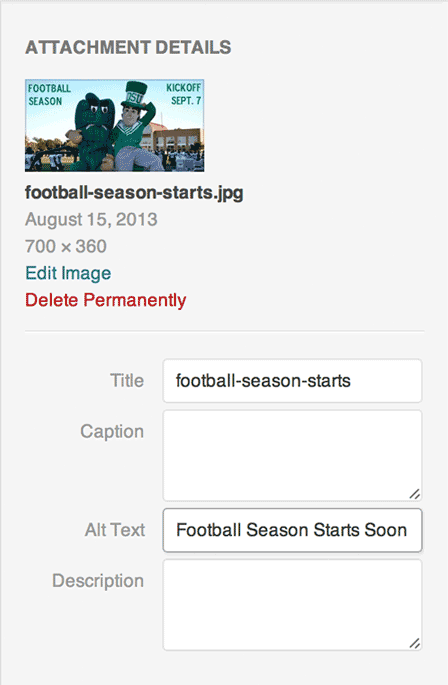Media Library
The media library in WordPress can be used to manage and upload media files such as images, audio, and video files that will be used throughout the website. The official WordPress support website provides extensive documentation on the media library. Here are a list of those links to get you started:
- Overview of the Media Library »
- Accepted File Types »
- Adding New Files »
- Editing Images »
- Deleting Files »
- Image Optimization »
Remember to Use Alternative Text
You should always include alternative text (screenshot below) when inserting images into any of your pages. Alternative text assists screen readers in understanding the image content that is on your pages. The blind will not be able to see your image, but if they are using a screen reader, the alternative text you provide will be read to them so they can understand what is in the image. Search engines also look for alternative text to understand your image content which can increase your search rankings.