Delta State’s current Canvas User Interface (UI) will be upgraded May 8, just in time for summer intersession.
Canvas is the campus learning management system used to deliver online course content. The new UI is an enhanced layout that supports a more responsive user experience for faculty and students to access their courses inside Canvas.
“The most noticeable change is that when users hit the landing page, the Global Navigation menu will appear on the left side of the screen,” said Dr. Nicole House, director of Instructional Technology. “This shift certainly feels more natural and supports easier navigation once users enter their courses.”
The release is meant to provide the least amount of disruption to user access. In the new UI, users can customize the appearance of the Global Dashboard by selecting course card colors, nicknaming courses and toggling detail views. The update will not affect mobile view or course content.
“As an added bonus, we’ll also launch Canvas Commons with the new UI as a learning repository for faculty to retrieve additional resources to bolster their teaching effectiveness,” added House. “Some of our faculty here got their first look at the Commons update this week and they’re excited about the possibilities of this platform.”
Faculty can find additional information about the update by visiting the Canvas Instructional Support page. Students can watch the intro video DSU New Canvas UI and retrieve the student guide currently in Canvas Announcements.
Instructional Technology staff will provide ongoing training in the new UI for users through the online student orientation and faculty workshops.